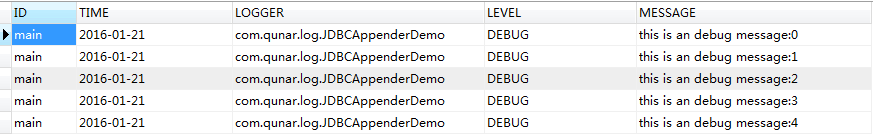1. 新建一个Javaproject。导入Jar包(log4j-1.2.17.jar)
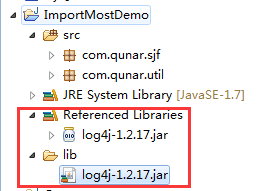
Jar包下载地址:
点击打开链接
2. 配置文件:创建并设置log4j.properties
java" style="font-family:Consolas, 'Liberation Mono', Menlo, Courier, monospace;"> # 设置
java" style="font-family:Consolas, 'Liberation Mono', Menlo, Courier, monospace;">log4j.rootLogger = debug,stdout,D,E
java" style="font-family:Consolas, 'Liberation Mono', Menlo, Courier, monospace;">
java" style="font-family:Consolas, 'Liberation Mono', Menlo, Courier, monospace;"># 输出信息到控制台
java" style="font-family:Consolas, 'Liberation Mono', Menlo, Courier, monospace;">log4j.appender.stdout = org.apache.log4j.ConsoleAppender
java" style="font-family:Consolas, 'Liberation Mono', Menlo, Courier, monospace;">log4j.appender.stdout.Target = System.out
java" style="font-family:Consolas, 'Liberation Mono', Menlo, Courier, monospace;">log4j.appender.stdout.layout = org.apache.log4j.PatternLayout
java" style="font-family:Consolas, 'Liberation Mono', Menlo, Courier, monospace;"># 输出格式
java" style="font-family:Consolas, 'Liberation Mono', Menlo, Courier, monospace;">log4j.appender.stdout.layout.ConversionPattern = [%-5p] %d{yyyy-MM-dd HH:mm:ss, SSS} method:%l%n%m%n
java" style="font-family:Consolas, 'Liberation Mono', Menlo, Courier, monospace;">
java" style="font-family:Consolas, 'Liberation Mono', Menlo, Courier, monospace;"># 输出DEBUG 级别以上的日志到D://WorkSpace/logs/debug.log
java" style="font-family:Consolas, 'Liberation Mono', Menlo, Courier, monospace;">log4j.appender.D = org.apache.log4j.DailyRollingFileAppender
java" style="font-family:Consolas, 'Liberation Mono', Menlo, Courier, monospace;">log4j.appender.D.File = D://WorkSpace/logs/debug.log
java" style="font-family:Consolas, 'Liberation Mono', Menlo, Courier, monospace;">log4j.appender.D.Append = true
java" style="font-family:Consolas, 'Liberation Mono', Menlo, Courier, monospace;">log4j.appender.D.Threshold = DEBUG
java" style="font-family:Consolas, 'Liberation Mono', Menlo, Courier, monospace;">log4j.appender.D.layout = org.apache.log4j.PatternLayout
java" style="font-family:Consolas, 'Liberation Mono', Menlo, Courier, monospace;"># 打印DEBUG信息格式
java" style="font-family:Consolas, 'Liberation Mono', Menlo, Courier, monospace;">log4j.appender.D.layout.ConversionPattern = %-d{yyyy-MM-dd HH:mm:ss} [ %t:%r ] - [ %p ] %m%n
java" style="font-family:Consolas, 'Liberation Mono', Menlo, Courier, monospace;">
java" style="font-family:Consolas, 'Liberation Mono', Menlo, Courier, monospace;"># 输出ERROR 级别以上的日志到=D://WorkSpace/logs/error.log
java" style="font-family:Consolas, 'Liberation Mono', Menlo, Courier, monospace;">log4j.appender.E = org.apache.log4j.DailyRollingFileAppender
java" style="font-family:Consolas, 'Liberation Mono', Menlo, Courier, monospace;">log4j.appender.E.File =D://WorkSpace/logs/error.log
java" style="font-family:Consolas, 'Liberation Mono', Menlo, Courier, monospace;">log4j.appender.E.Append = true
java" style="font-family:Consolas, 'Liberation Mono', Menlo, Courier, monospace;">log4j.appender.E.Threshold = ERROR
java" style="font-family:Consolas, 'Liberation Mono', Menlo, Courier, monospace;">log4j.appender.E.layout = org.apache.log4j.PatternLayout
java" style="font-family:Consolas, 'Liberation Mono', Menlo, Courier, monospace;"># 打印ERROR信息格式
java" style="font-family:Consolas, 'Liberation Mono', Menlo, Courier, monospace;">log4j.appender.E.layout.ConversionPattern = %-d{yyyy-MM-dd HH:mm:ss} [ %t:%r ] - [ %p ] %m%n
3. 使用日志
java" style="font-family:Consolas, 'Liberation Mono', Menlo, Courier, monospace;">package com.qunar.sjf;
java" style="font-family:Consolas, 'Liberation Mono', Menlo, Courier, monospace;">
java" style="font-family:Consolas, 'Liberation Mono', Menlo, Courier, monospace;">import org.apache.log4j.Logger;
java" style="font-family:Consolas, 'Liberation Mono', Menlo, Courier, monospace;">
java" style="font-family:Consolas, 'Liberation Mono', Menlo, Courier, monospace;">public class ImportMost {
java" style="font-family:Consolas, 'Liberation Mono', Menlo, Courier, monospace;"> private static Logger logger = Logger.getLogger(ImportMost.class);
java" style="font-family:Consolas, 'Liberation Mono', Menlo, Courier, monospace;">
java" style="font-family:Consolas, 'Liberation Mono', Menlo, Courier, monospace;"> public static void main(String[] args) {
java" style="font-family:Consolas, 'Liberation Mono', Menlo, Courier, monospace;"> // debug级别的信息
java" style="font-family:Consolas, 'Liberation Mono', Menlo, Courier, monospace;"> logger.debug("This is a debug");
java" style="font-family:Consolas, 'Liberation Mono', Menlo, Courier, monospace;"> // info级别的信息
java" style="font-family:Consolas, 'Liberation Mono', Menlo, Courier, monospace;"> logger.info("This is a info");
java" style="font-family:Consolas, 'Liberation Mono', Menlo, Courier, monospace;"> // error级别的信息
java" style="font-family:Consolas, 'Liberation Mono', Menlo, Courier, monospace;"> logger.error("This is a error");
java" style="font-family:Consolas, 'Liberation Mono', Menlo, Courier, monospace;"> }
java" style="font-family:Consolas, 'Liberation Mono', Menlo, Courier, monospace;">}
4. 输出信息
4.1 控制台输出信息
|
[DEBUG] 2016-01-13 20:55:05, 622 method:com.qunar.sjf.ImportMost.main(ImportMost.java:10)
This is a debug
[INFO ] 2016-01-13 20:55:05, 627 method:com.qunar.sjf.ImportMost.main(ImportMost.java:12)
This is a info
[ERROR] 2016-01-13 20:55:05, 628 method:com.qunar.sjf.ImportMost.main(ImportMost.java:14)
This is a error
|
4.2 后台日志
error.log:
2016-01-13 20:55:05 [ main:6 ] - [ ERROR ] This is a error
debug.log:
2016-01-13 20:55:05 [ main:0 ] - [ DEBUG ] This is a debug
2016-01-13 20:55:05 [ main:5 ] - [ INFO ] This is a info
2016-01-13 20:55:05 [ main:6 ] - [ ERROR ] This is a error
5. Logger方法
Logger类提供了多种方法来处理日志活动。 Logger类不同意实例化一个新实例。但它能够通过两个静态方法获得一个 Logger 对象:
java" style="font-family:Consolas, 'Liberation Mono', Menlo, Courier, monospace;">public static Logger getRootLogger();
java" style="font-family:Consolas, 'Liberation Mono', Menlo, Courier, monospace;">public static Logger getLogger(String name);
java" style="font-family:Consolas, 'Liberation Mono', Menlo, Courier, monospace;">public static Logger getLogger(Class clazz);
第一个方法返回根日志记录器,第二个方法依据给定额參数name检索日志记录器,第三个方法依据给定的Class对象返回日志记录器。
Logging 方法:
我们得到了一个日志记录器之后。能够使用日志记录器的几种方法来记录消息。 Logger类有专门用于打印日志信息方法。
| 方法 | 描写叙述 |
| public void debug(Object message) | 打印使用 Level.DEBUG 消息级别 |
| public void error(Object message) | 打印使用 Level.ERROR 消息级别 |
| public void fatal(Object message) | 打印使用 Level.FATAL 消息级别 |
| public void info(Object message) | 打印使用 Level.INFO 消息级别 |
| public void warn(Object message) | 打印使用 Level.WARN 消息级别 |
| public void trace(Object message) | 打印使用Level.TRACE消息级别 |
全部的级别定义在org.apache.log4j.Level类中,而且不论什么上述方法都能够调用例如以下:
6. 日志级别
org.apache.log4j.Level类提供下面级别,但也能够通过Level类的子类自己定义级别。
| 级别 | 描写叙述 |
|---|---|
| ALL | 最低级别,打开全部日志级别 |
| DEBUG | 细粒度信息事件。相应用程序调试最实用 |
| ERROR | 错误事件。可能仍然同意应用程序继续执行 |
| FATAL | 很严重的错误事件。这可能导致应用程序中止 |
| INFO | 指定可以突出在粗粒度级别的应用程序执行情况的信息的消息 |
| OFF | 最高级别,关闭日志记录 |
| TRACE | 细粒度比DEBUG更低的信息事件 |
| WARN | 具有潜在危害的情况 |
对于标准级别关系例如以下:ALL < DEBUG < INFO < WARN < ERROR < FATAL < OFF。
ALL是最低级别,OFF是最高级别。
假设设置日志级别为a,则在记录日志时日志级别b能够启用,必须满足b >= a这一条件。
以下的样例明白指出怎样能够过滤全部的DEBUG和INFO消息。这个程序使用记录并运行setLevel(Level.X)方法来设置所需的日志记录级别:
java" style="font-family:Consolas, 'Liberation Mono', Menlo, Courier, monospace;">package com.qunar.sjf;
java" style="font-family:Consolas, 'Liberation Mono', Menlo, Courier, monospace;">
java" style="font-family:Consolas, 'Liberation Mono', Menlo, Courier, monospace;">import org.apache.log4j.Level;
java" style="font-family:Consolas, 'Liberation Mono', Menlo, Courier, monospace;">import org.apache.log4j.Logger;
java" style="font-family:Consolas, 'Liberation Mono', Menlo, Courier, monospace;">
java" style="font-family:Consolas, 'Liberation Mono', Menlo, Courier, monospace;">public class ImportMost {
java" style="font-family:Consolas, 'Liberation Mono', Menlo, Courier, monospace;"> private static Logger logger = Logger.getLogger(ImportMost.class);
java" style="font-family:Consolas, 'Liberation Mono', Menlo, Courier, monospace;">
java" style="font-family:Consolas, 'Liberation Mono', Menlo, Courier, monospace;"> public static void main(String[] args) {
java" style="font-family:Consolas, 'Liberation Mono', Menlo, Courier, monospace;"> // 设置日志记录器级别
java" style="font-family:Consolas, 'Liberation Mono', Menlo, Courier, monospace;"> logger.setLevel(Level.WARN);
java" style="font-family:Consolas, 'Liberation Mono', Menlo, Courier, monospace;"> // 日志信息
java" style="font-family:Consolas, 'Liberation Mono', Menlo, Courier, monospace;"> logger.trace("Trace Message!");
java" style="font-family:Consolas, 'Liberation Mono', Menlo, Courier, monospace;"> logger.debug("Debug Message!");
java" style="font-family:Consolas, 'Liberation Mono', Menlo, Courier, monospace;"> logger.info("Info Message!");
java" style="font-family:Consolas, 'Liberation Mono', Menlo, Courier, monospace;"> logger.warn("Warn Message!");
java" style="font-family:Consolas, 'Liberation Mono', Menlo, Courier, monospace;"> logger.error("Error Message!");
java" style="font-family:Consolas, 'Liberation Mono', Menlo, Courier, monospace;"> logger.fatal("Fatal Message!");
java" style="font-family:Consolas, 'Liberation Mono', Menlo, Courier, monospace;"> }
java" style="font-family:Consolas, 'Liberation Mono', Menlo, Courier, monospace;">}
执行结果:
|
[WARN ] 2016-01-13 21:36:37, 967 method:com.qunar.sjf.ImportMost.main(ImportMost.java:15)
Warn Message!
[ERROR] 2016-01-13 21:36:37, 967 method:com.qunar.sjf.ImportMost.main(ImportMost.java:16)
Error Message!
[FATAL] 2016-01-13 21:36:37, 967 method:com.qunar.sjf.ImportMost.main(ImportMost.java:17)
Fatal Message!
|
7. 日志格式化
Apache log4j提供了各种布局对象,每个对象都能够依据各种布局格式记录数据。
在层次结构中的顶级类是抽象类是org.apache.log4j.Layout,是全部其它布局类的基类。
因为是抽象类。我们分不能直接使用Layout,而是使用Layout的子类。
(1)DateLayout
(2)HTMLLayout
(3)PatternLayout
(4)SimpleLayout
(5)XMLLayout
| 方法 | 描写叙述 |
| format() | 将LoggingEvent类中的信息格式化成一行日志。 |
| getContentType() | 定义日志文件的内容类型。眼下在Log4J中仅仅是在SMTPAppender中用到,用于设置发送邮件的邮件内容类型。 而Layout本身也仅仅有HTMLLayout实现了它。 |
| getHeader() | 定义日志文件的头,眼下在Log4J中仅仅是在HTMLLayout中实现了它。 |
| getFooter() | 定义日志文件的尾,眼下在Log4J中仅仅是HTMLLayout中实现了它。 |
| ignoresThrowable() | 定义当前layout是否处理异常类型。在Log4J中,不支持处理异常类型的有:TTCLayout、PatternLayout、SimpleLayout。 |
7.1 HTMLLayout
假设想生成一个HTML格式的日志文件,能够使用HTMLLayout 布局格式。
HTMLLayout类扩展抽象org.apache.log4j.Layout类。并覆盖其基类的 format()方法来提供HTML样式格式。
这提供了下面信息显示:
- 生成特定的日志事件之前,从应用程序的開始所经过的时间(Time)
- 调用该记录请求的线程的名称(Thread)
- 与此记录请求相关联的级别(Level)
- 日志记录器(Logger)和记录消息的名称(Message)
- 可选程序文件的位置信息。并从当中记录被调用的行号(Category 和 Line)
| 方法 | 描写叙述 |
| void setContentType(String) | 设置 HTML 的内容类型。默觉得 text/html |
| void setLocationInfo(String) | 设置日志事件的位置信息(所在文件夹,所在行数等)。 |
| void setTitle(String) | 设置 HTML 文件的标题。默觉得 Log4j Log Messages。 |
实例:
java" style="font-family:Consolas, 'Liberation Mono', Menlo, Courier, monospace;">package com.qunar.log;
java" style="font-family:Consolas, 'Liberation Mono', Menlo, Courier, monospace;">
java" style="font-family:Consolas, 'Liberation Mono', Menlo, Courier, monospace;">import org.apache.log4j.Logger;
java" style="font-family:Consolas, 'Liberation Mono', Menlo, Courier, monospace;">
java" style="font-family:Consolas, 'Liberation Mono', Menlo, Courier, monospace;">public class HtmlLayoutDemo {
java" style="font-family:Consolas, 'Liberation Mono', Menlo, Courier, monospace;"> // 日志记录器
java" style="font-family:Consolas, 'Liberation Mono', Menlo, Courier, monospace;"> private static Logger logger = Logger.getLogger(HtmlLayoutDemo.class);
java" style="font-family:Consolas, 'Liberation Mono', Menlo, Courier, monospace;">
java" style="font-family:Consolas, 'Liberation Mono', Menlo, Courier, monospace;"> public static void main(String[] args) {
java" style="font-family:Consolas, 'Liberation Mono', Menlo, Courier, monospace;"> logger.debug("this is an debug message");
java" style="font-family:Consolas, 'Liberation Mono', Menlo, Courier, monospace;"> logger.info("this is an info message");
java" style="font-family:Consolas, 'Liberation Mono', Menlo, Courier, monospace;"> }
java" style="font-family:Consolas, 'Liberation Mono', Menlo, Courier, monospace;">}
配置文件:
java" style="font-family:Consolas, 'Liberation Mono', Menlo, Courier, monospace;"># Define the root logger with appender file
java" style="font-family:Consolas, 'Liberation Mono', Menlo, Courier, monospace;">log = D://WorkSpace/logs/
java" style="font-family:Consolas, 'Liberation Mono', Menlo, Courier, monospace;">log4j.rootLogger = debug, FILE
java" style="font-family:Consolas, 'Liberation Mono', Menlo, Courier, monospace;">
java" style="font-family:Consolas, 'Liberation Mono', Menlo, Courier, monospace;"># Define the file appender
java" style="font-family:Consolas, 'Liberation Mono', Menlo, Courier, monospace;">log4j.appender.FILE=org.apache.log4j.FileAppender
java" style="font-family:Consolas, 'Liberation Mono', Menlo, Courier, monospace;">log4j.appender.FILE.File=${log}HtmlLayoutDemo.html
java" style="font-family:Consolas, 'Liberation Mono', Menlo, Courier, monospace;">
java" style="font-family:Consolas, 'Liberation Mono', Menlo, Courier, monospace;"># Define the layout for file appender
java" style="font-family:Consolas, 'Liberation Mono', Menlo, Courier, monospace;">log4j.appender.FILE.layout=org.apache.log4j.HTMLLayout
java" style="font-family:Consolas, 'Liberation Mono', Menlo, Courier, monospace;">log4j.appender.FILE.layout.Title=HTML Layout Demo
java" style="font-family:Consolas, 'Liberation Mono', Menlo, Courier, monospace;">log4j.appender.FILE.layout.LocationInfo=true
日志输出:
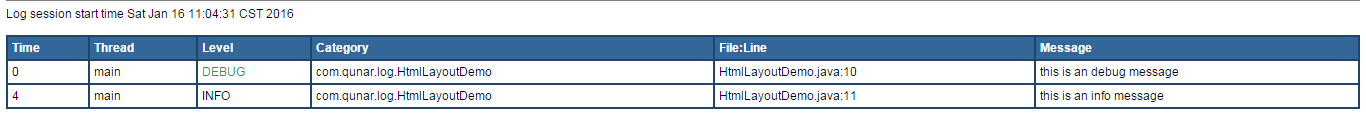
7.2 PatternLayout
假设您希望基于某种模式生成特定格式的日志信息,可使用 org.apache.Log4j.PatternLayout 格式化您的日志信息。
PatternLayout 继承自抽象类 org.apache.Log4j.Layout。覆盖了其 format() 方法,通过提供的模式,来格式化日志信息。
设置转换模式。默觉得
%r [%t] %p %c %x - %m%n。
以下的表格解释了上面模式中用到的字符。以及全部定制模式时能用到的字符:
| 模式字符 | 含义 |
| c | 为输出的日志事件分类,比方对于分类 "a.b.c",模式 %c{2} 会输出 "b.c" 。 |
| C | 输出发起记录日志请求的类的全名。比方对于类 "org.apache.xyz.SomeClass",模式 %C{1} 会输出 "SomeClass"。 |
| d | 输出记录日志的日期,比方 %d{HH:mm:ss,SSS} 或 %d{dd MMM yyyy HH:mm:ss,SSS}。 |
| F | 输出文件名称。 |
| l | 输出生成日志的调用者的位置信息。 |
| L | 输出发起日志请求的行号。 |
| m | 输出和日志事件关联的。由应用提供的信息。 |
| M | 输出发起日志请求的方法名。 |
| n | 输出平台相关的换行符。 |
| p | 输出日志事件的优先级。 |
| r | 输出从构建布局到生成日志事件所花费的时间,以毫秒为单位。 |
| t | 输出生成日志事件的线程名。 |
| x | 输出和生成日志事件线程相关的 NDC (嵌套诊断上下文)。 |
| X | 该字符后跟 MDC 键,比方 X{clientIP} 会输出保存在 MDC 中键 clientIP 相应的值。 |
| % | 百分号, %% 会输出一个 %。 |
缺省情况下。信息保持原样输出。可是借助格式修饰符的帮助,就可调整最小列宽、最大列宽以及对齐。
| 格式修饰符 | 左对齐 | 最小宽度 | 最大宽度 | 含义 |
| %20c | 否 | 20 | 无 | 假设列名少于 20 个字符,左边使用空格补齐(右对齐) |
| %-20c | 是 | 20 | 无 | 假设列名少于 20 个字符,右边使用空格补齐(左对齐)。 |
| %.30c | 不适用 | 无 | 30 | 假设列名长于 30 个字符,从开头去除。 |
| %20.30c | 否 | 20 | 30 | 假设列名少于 20 个字符,左边使用空格补齐(右对齐)。 假设列名长于 30 个字符。从开头去除。 |
| %-20.30c | 是 | 20 | 30 | 假设列名少于 20 个字符。右边使用空格补齐(左对齐); 假设列名长于 30 个字符,从开头去除。 |
实例:
java" style="font-family:Consolas, 'Liberation Mono', Menlo, Courier, monospace;">package com.qunar.log;
java" style="font-family:Consolas, 'Liberation Mono', Menlo, Courier, monospace;">
java" style="font-family:Consolas, 'Liberation Mono', Menlo, Courier, monospace;">import org.apache.log4j.Logger;
java" style="font-family:Consolas, 'Liberation Mono', Menlo, Courier, monospace;">
java" style="font-family:Consolas, 'Liberation Mono', Menlo, Courier, monospace;">public class PatternLayoutDemo {
java" style="font-family:Consolas, 'Liberation Mono', Menlo, Courier, monospace;"> // 日志记录器
java" style="font-family:Consolas, 'Liberation Mono', Menlo, Courier, monospace;"> private static Logger logger = Logger.getLogger(PatternLayoutDemo.class);
java" style="font-family:Consolas, 'Liberation Mono', Menlo, Courier, monospace;">
java" style="font-family:Consolas, 'Liberation Mono', Menlo, Courier, monospace;"> public static void main(String[] args) {
java" style="font-family:Consolas, 'Liberation Mono', Menlo, Courier, monospace;"> logger.debug("this is an debug message");
java" style="font-family:Consolas, 'Liberation Mono', Menlo, Courier, monospace;"> logger.info("this is an info message");
java" style="font-family:Consolas, 'Liberation Mono', Menlo, Courier, monospace;"> }
java" style="font-family:Consolas, 'Liberation Mono', Menlo, Courier, monospace;">}
配置文件:
java" style="font-family:Consolas, 'Liberation Mono', Menlo, Courier, monospace;">log4j.rootLogger = DEBUG, FILE
java" style="font-family:Consolas, 'Liberation Mono', Menlo, Courier, monospace;">
java" style="font-family:Consolas, 'Liberation Mono', Menlo, Courier, monospace;">log4j.appender.FILE=org.apache.log4j.FileAppender
java" style="font-family:Consolas, 'Liberation Mono', Menlo, Courier, monospace;">
java" style="font-family:Consolas, 'Liberation Mono', Menlo, Courier, monospace;"># 日志存储位置
java" style="font-family:Consolas, 'Liberation Mono', Menlo, Courier, monospace;">log4j.appender.FILE.File=D:/WorkSpace/logs/log.out
java" style="font-family:Consolas, 'Liberation Mono', Menlo, Courier, monospace;">
java" style="font-family:Consolas, 'Liberation Mono', Menlo, Courier, monospace;"># 追加方式写入文件
java" style="font-family:Consolas, 'Liberation Mono', Menlo, Courier, monospace;">log4j.appender.FILE.Append=true
java" style="font-family:Consolas, 'Liberation Mono', Menlo, Courier, monospace;">
java" style="font-family:Consolas, 'Liberation Mono', Menlo, Courier, monospace;"># 日志布局方式
java" style="font-family:Consolas, 'Liberation Mono', Menlo, Courier, monospace;">log4j.appender.FILE.layout=org.apache.log4j.PatternLayout
java" style="font-family:Consolas, 'Liberation Mono', Menlo, Courier, monospace;">
java" style="font-family:Consolas, 'Liberation Mono', Menlo, Courier, monospace;"># 日志格式
java" style="font-family:Consolas, 'Liberation Mono', Menlo, Courier, monospace;">log4j.appender.FILE.layout.conversionPattern=%d{yyyy-MM-dd}-%t-%x-%-p-%-10c-%n%m%n
日志输出 log.out:
2016-01-16-main--DEBUG-com.qunar.log.PatternLayoutDemo-
this is an debug message
2016-01-16-main--INFO-com.qunar.log.PatternLayoutDemo-
this is an info message
8. 日志写到文件
8.1 FileAppender
日志记录到文件里。主要用到FileAppender类。
FileAppender
继承自WriterAppender。
FileAppender配置:
| 属性 | 描写叙述 |
| ImmediateFlush | 默认设置为true,表示全部消息都会被马上输出。设为false则不输出 |
| Encoding | 编码格式。它能够使用不论什么字符编码。默认情况下是特定于平台的编码方案 |
| Threshold | 写入文件的日志级别。 |
| Filename | 日志文件名。 |
| Append | 默认设置为true,以追加的方式把日志写入文件。 |
| BufferedIO | 默认设置为false,表示是否须要写入缓存启用。 |
| BufferSize | 默认设置为8KB,假设 bufferedI/O 启用,表示缓冲区的大小。 |
实例:
java" style="font-family:Consolas, 'Liberation Mono', Menlo, Courier, monospace;">package com.qunar.log;
java" style="font-family:Consolas, 'Liberation Mono', Menlo, Courier, monospace;">
java" style="font-family:Consolas, 'Liberation Mono', Menlo, Courier, monospace;">import org.apache.log4j.Logger;
java" style="font-family:Consolas, 'Liberation Mono', Menlo, Courier, monospace;">
java" style="font-family:Consolas, 'Liberation Mono', Menlo, Courier, monospace;">public class PatternLayoutDemo {
java" style="font-family:Consolas, 'Liberation Mono', Menlo, Courier, monospace;"> // 日志记录器
java" style="font-family:Consolas, 'Liberation Mono', Menlo, Courier, monospace;"> private static Logger logger = Logger.getLogger(PatternLayoutDemo.class);
java" style="font-family:Consolas, 'Liberation Mono', Menlo, Courier, monospace;">
java" style="font-family:Consolas, 'Liberation Mono', Menlo, Courier, monospace;"> public static void main(String[] args) {
java" style="font-family:Consolas, 'Liberation Mono', Menlo, Courier, monospace;"> logger.debug("this is an debug message");
java" style="font-family:Consolas, 'Liberation Mono', Menlo, Courier, monospace;"> logger.info("this is an info message");
java" style="font-family:Consolas, 'Liberation Mono', Menlo, Courier, monospace;"> }
java" style="font-family:Consolas, 'Liberation Mono', Menlo, Courier, monospace;">}
配置文件:
java" style="font-family:Consolas, 'Liberation Mono', Menlo, Courier, monospace;">log4j.rootLogger = DEBUG, FILE
java" style="font-family:Consolas, 'Liberation Mono', Menlo, Courier, monospace;">
java" style="font-family:Consolas, 'Liberation Mono', Menlo, Courier, monospace;">log4j.appender.FILE=org.apache.log4j.FileAppender
java" style="font-family:Consolas, 'Liberation Mono', Menlo, Courier, monospace;">
java" style="font-family:Consolas, 'Liberation Mono', Menlo, Courier, monospace;"># 日志存储位置
java" style="font-family:Consolas, 'Liberation Mono', Menlo, Courier, monospace;">log4j.appender.FILE.File=D:/WorkSpace/logs/log.out
java" style="font-family:Consolas, 'Liberation Mono', Menlo, Courier, monospace;">
java" style="font-family:Consolas, 'Liberation Mono', Menlo, Courier, monospace;"># 表示全部消息都会被马上输出。设为false则不输出
java" style="font-family:Consolas, 'Liberation Mono', Menlo, Courier, monospace;">log4j.appender.FILE.ImmediateFlush=true
java" style="font-family:Consolas, 'Liberation Mono', Menlo, Courier, monospace;">
java" style="font-family:Consolas, 'Liberation Mono', Menlo, Courier, monospace;"># 写入的日志级别
java" style="font-family:Consolas, 'Liberation Mono', Menlo, Courier, monospace;">log4j.appender.FILE.Threshold=info
java" style="font-family:Consolas, 'Liberation Mono', Menlo, Courier, monospace;">
java" style="font-family:Consolas, 'Liberation Mono', Menlo, Courier, monospace;"># 追加方式写入文件
java" style="font-family:Consolas, 'Liberation Mono', Menlo, Courier, monospace;">log4j.appender.FILE.Append=true
java" style="font-family:Consolas, 'Liberation Mono', Menlo, Courier, monospace;">
java" style="font-family:Consolas, 'Liberation Mono', Menlo, Courier, monospace;"># 日志布局方式
java" style="font-family:Consolas, 'Liberation Mono', Menlo, Courier, monospace;">log4j.appender.FILE.layout=org.apache.log4j.PatternLayout
java" style="font-family:Consolas, 'Liberation Mono', Menlo, Courier, monospace;">
java" style="font-family:Consolas, 'Liberation Mono', Menlo, Courier, monospace;"># 日志格式
java" style="font-family:Consolas, 'Liberation Mono', Menlo, Courier, monospace;">log4j.appender.FILE.layout.conversionPattern=%d{yyyy-MM-dd}-%t-%x-%-p-%-10c-%n%m%n
日志输出(注意:仅仅有输出info信息 与配置文件设置有关):
2016-01-16-main--INFO-com.qunar.log.PatternLayoutDemo-
this is an info message
8.2 RollingFileAppender
当想要写日志信息转化多个文件要求一样,比如,假设文件大小达到一定的阈值等。
写日志记录信息分成多个文件,必须扩展FileAppender类,并继承其全部属性org.apache.log4j.RollingFileAppender类。
有下面除了已如上所述为 FileAppender 可配置參数:
| 属性 | 描写叙述 |
| maxFileSize | 默认值是10MB,文件的回滚临界尺寸。 |
| maxBackupIndex | 默认值是1。创建的备份文件的数量。 |
实例:
java" style="font-family:Consolas, 'Liberation Mono', Menlo, Courier, monospace;">package com.qunar.log;
java" style="font-family:Consolas, 'Liberation Mono', Menlo, Courier, monospace;">
java" style="font-family:Consolas, 'Liberation Mono', Menlo, Courier, monospace;">import org.apache.log4j.Logger;
java" style="font-family:Consolas, 'Liberation Mono', Menlo, Courier, monospace;">
java" style="font-family:Consolas, 'Liberation Mono', Menlo, Courier, monospace;">public class PatternLayoutDemo {
java" style="font-family:Consolas, 'Liberation Mono', Menlo, Courier, monospace;"> // 日志记录器
java" style="font-family:Consolas, 'Liberation Mono', Menlo, Courier, monospace;"> private static Logger logger = Logger.getLogger(PatternLayoutDemo.class);
java" style="font-family:Consolas, 'Liberation Mono', Menlo, Courier, monospace;">
java" style="font-family:Consolas, 'Liberation Mono', Menlo, Courier, monospace;"> public static void main(String[] args) {
java" style="font-family:Consolas, 'Liberation Mono', Menlo, Courier, monospace;"> for(int i = 0;i < 15;++i){
java" style="font-family:Consolas, 'Liberation Mono', Menlo, Courier, monospace;"> logger.debug("this is an debug message:" + i);
java" style="font-family:Consolas, 'Liberation Mono', Menlo, Courier, monospace;"> }//for
java" style="font-family:Consolas, 'Liberation Mono', Menlo, Courier, monospace;"> }
java" style="font-family:Consolas, 'Liberation Mono', Menlo, Courier, monospace;">}
配置文件:
java" style="font-family:Consolas, 'Liberation Mono', Menlo, Courier, monospace;">log4j.rootLogger = DEBUG, FILE
java" style="font-family:Consolas, 'Liberation Mono', Menlo, Courier, monospace;">
java" style="font-family:Consolas, 'Liberation Mono', Menlo, Courier, monospace;">log4j.appender.FILE=org.apache.log4j.RollingFileAppender
java" style="font-family:Consolas, 'Liberation Mono', Menlo, Courier, monospace;">
java" style="font-family:Consolas, 'Liberation Mono', Menlo, Courier, monospace;"># 日志存储位置
java" style="font-family:Consolas, 'Liberation Mono', Menlo, Courier, monospace;">log4j.appender.FILE.File=D:/WorkSpace/logs/log.out
java" style="font-family:Consolas, 'Liberation Mono', Menlo, Courier, monospace;">
java" style="font-family:Consolas, 'Liberation Mono', Menlo, Courier, monospace;"># 日志回滚最大值
java" style="font-family:Consolas, 'Liberation Mono', Menlo, Courier, monospace;">log4j.appender.FILE.MaxFileSize=1KB
java" style="font-family:Consolas, 'Liberation Mono', Menlo, Courier, monospace;">
java" style="font-family:Consolas, 'Liberation Mono', Menlo, Courier, monospace;"># 日志文件备份个数
java" style="font-family:Consolas, 'Liberation Mono', Menlo, Courier, monospace;">log4j.appender.FILE.MaxBackupIndex=1
java" style="font-family:Consolas, 'Liberation Mono', Menlo, Courier, monospace;">
java" style="font-family:Consolas, 'Liberation Mono', Menlo, Courier, monospace;"># 日志布局方式
java" style="font-family:Consolas, 'Liberation Mono', Menlo, Courier, monospace;">log4j.appender.FILE.layout=org.apache.log4j.PatternLayout
java" style="font-family:Consolas, 'Liberation Mono', Menlo, Courier, monospace;">
java" style="font-family:Consolas, 'Liberation Mono', Menlo, Courier, monospace;"># 日志格式
java" style="font-family:Consolas, 'Liberation Mono', Menlo, Courier, monospace;">log4j.appender.FILE.layout.conversionPattern=%d{yyyy-MM-dd}-%t-%x-%-p-%-10c-%n%m%n
此演示样例配置说明每一个日志文件的最大值为1KB。
最開始创建日志文件log.out,当超过日志文件最大值时,log.out.1新的日志文件将被创建。同一时候,log.out中的日志转移到log.out.1中(备份文件设置为1)。
log.out日志文件永远写入最新日志。
日志输出:
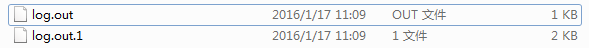
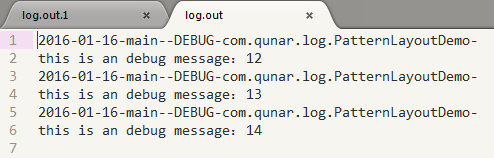
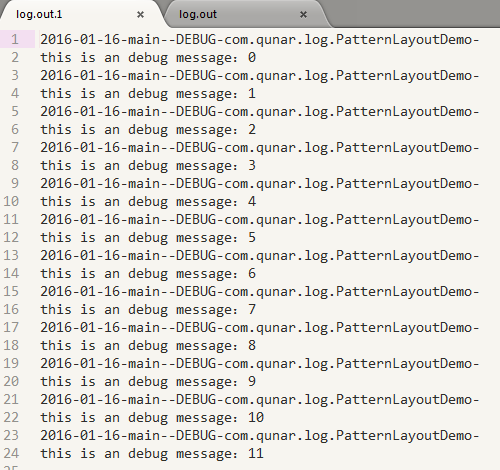
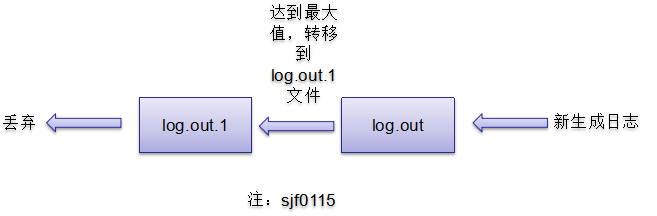
8.3 DailyRollingFileAppender
假设想它可以按一定的时间频率滚动日志记录文件。以保持日志记录信息的良好记录,
就必须它扩展FileAppender类。并继承其全部属性useorg.apache.log4j.DailyRollingFileAppender类。
在DailyRollingFileAppender中能够指定monthly(每月)、 weekly(每周)、daily(每天)、half-daily(每半天)、hourly(每小时)和minutely(每分钟)六个频度。这是通过为 DatePattern选项赋予不同的值来完毕的。
DatePattern选项的有效值为:
| DatePattern属性 | 描写叙述 |
| '.'yyyy-MM | 相应monthly(每月) |
| '.'yyyy-ww | 相应weekly(每周) |
| '.'yyyy-MM-dd | 相应daily(每天) |
| '.'yyyy-MM-dd-a | 相应half-daily(每半天) |
| '.'yyyy-MM-dd-HH | 相应hourly(每小时) |
| '.'yyyy-MM-dd-HH-mm | 相应minutely(每分钟) |
DatePattern中不用处理的文字要放到单引號(')中,如上面的(
.)。假设您对此有疑问能够查阅SimpleDateFormat的文档。DailyRollingFileAppender中使用这个类来处理DatePattern。
日志文件输出结果:
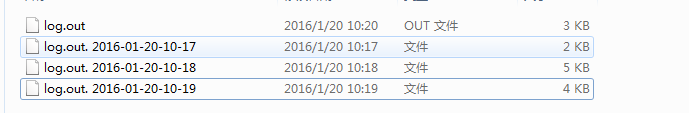
9. 日志输出到数据库中
log4j API提供 org.apache.log4j.jdbc.JDBCAppender 对象,它可以将日志信息在指定的数据库。
| 属性 | 含义 |
| driver | 设置驱动程序类为指定的字符串。假设没有指定驱动程序类,默觉得sun.jdbc.odbc.JdbcOdbcDriver |
| url | 设置JDBC URL |
| layout | 设置要使用的布局。默认布局org.apache.log4j.PatternLayout |
| user | 数据库username |
| password | 数据库password |
| sql | 指定SQL语句在每次记录事件发生的时间运行。 这可能是INSERT,UPDATE或DELETE |
| bufferSize | 设置缓冲区的大小。默认大小为1 |
数据库设置:
创建存储日志的表:
CREATE TABLE LOGS
(ID VARCHAR(20) NOT NULL,
TIME DATE NOT NULL,
LOGGER VARCHAR(50) NOT NULL,
LEVEL VARCHAR(10) NOT NULL,
MESSAGE VARCHAR(1000) NOT NULL
);
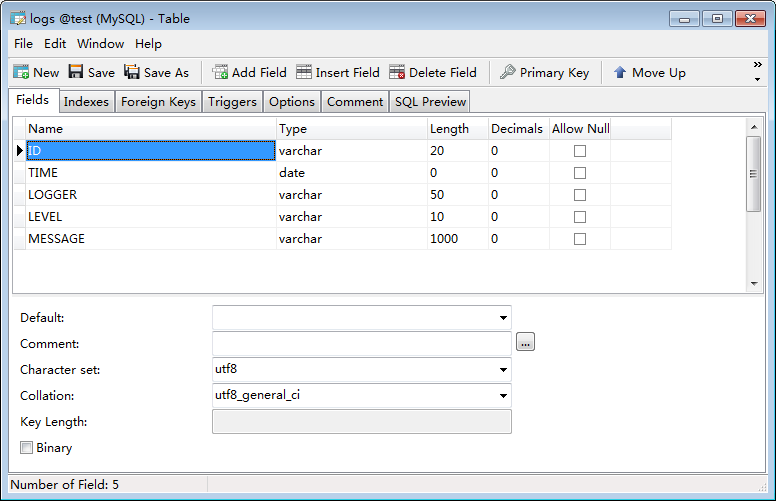
日志配置文件:
java" style="font-family:Consolas, 'Liberation Mono', Menlo, Courier, monospace;">log4j.rootLogger = DEBUG, DB
java" style="font-family:Consolas, 'Liberation Mono', Menlo, Courier, monospace;">
java" style="font-family:Consolas, 'Liberation Mono', Menlo, Courier, monospace;">log4j.appender.DB=org.apache.log4j.jdbc.JDBCAppender
java" style="font-family:Consolas, 'Liberation Mono', Menlo, Courier, monospace;">
java" style="font-family:Consolas, 'Liberation Mono', Menlo, Courier, monospace;"># url链接
java" style="font-family:Consolas, 'Liberation Mono', Menlo, Courier, monospace;">log4j.appender.DB.URL=jdbc:mysql://localhost/test
java" style="font-family:Consolas, 'Liberation Mono', Menlo, Courier, monospace;">
java" style="font-family:Consolas, 'Liberation Mono', Menlo, Courier, monospace;"># 驱动
java" style="font-family:Consolas, 'Liberation Mono', Menlo, Courier, monospace;">log4j.appender.DB.driver=com.mysql.jdbc.Driver
java" style="font-family:Consolas, 'Liberation Mono', Menlo, Courier, monospace;">
java" style="font-family:Consolas, 'Liberation Mono', Menlo, Courier, monospace;"># username
java" style="font-family:Consolas, 'Liberation Mono', Menlo, Courier, monospace;">log4j.appender.DB.user=root
java" style="font-family:Consolas, 'Liberation Mono', Menlo, Courier, monospace;">
java" style="font-family:Consolas, 'Liberation Mono', Menlo, Courier, monospace;"># 密码
java" style="font-family:Consolas, 'Liberation Mono', Menlo, Courier, monospace;">log4j.appender.DB.password=root
java" style="font-family:Consolas, 'Liberation Mono', Menlo, Courier, monospace;">
java" style="font-family:Consolas, 'Liberation Mono', Menlo, Courier, monospace;"># 日志插入数据库 %d 日期 %C 类名 %p 优先级 %m 日志信息
java" style="font-family:Consolas, 'Liberation Mono', Menlo, Courier, monospace;">log4j.appender.DB.sql=INSERT INTO LOGS VALUES('%t','%d{yyyy-MM-dd}','%C','%p','%m')
java" style="font-family:Consolas, 'Liberation Mono', Menlo, Courier, monospace;">
java" style="font-family:Consolas, 'Liberation Mono', Menlo, Courier, monospace;"># 日志布局方式
java" style="font-family:Consolas, 'Liberation Mono', Menlo, Courier, monospace;">log4j.appender.DB.layout=org.apache.log4j.PatternLayout
程序文件:
java" style="font-family:Consolas, 'Liberation Mono', Menlo, Courier, monospace;">package com.qunar.log;
java" style="font-family:Consolas, 'Liberation Mono', Menlo, Courier, monospace;">
java" style="font-family:Consolas, 'Liberation Mono', Menlo, Courier, monospace;">import org.apache.log4j.Logger;
java" style="font-family:Consolas, 'Liberation Mono', Menlo, Courier, monospace;">
java" style="font-family:Consolas, 'Liberation Mono', Menlo, Courier, monospace;">public class JDBCAppenderDemo {
java" style="font-family:Consolas, 'Liberation Mono', Menlo, Courier, monospace;"> // 日志记录器
java" style="font-family:Consolas, 'Liberation Mono', Menlo, Courier, monospace;"> private static Logger logger = Logger.getLogger(JDBCAppenderDemo.class);
java" style="font-family:Consolas, 'Liberation Mono', Menlo, Courier, monospace;">
java" style="font-family:Consolas, 'Liberation Mono', Menlo, Courier, monospace;"> public static void main(String[] args) {
java" style="font-family:Consolas, 'Liberation Mono', Menlo, Courier, monospace;"> for(int i = 0;i < 5;++i){
java" style="font-family:Consolas, 'Liberation Mono', Menlo, Courier, monospace;"> logger.debug("this is an debug message:" + i);
java" style="font-family:Consolas, 'Liberation Mono', Menlo, Courier, monospace;"> }//for
java" style="font-family:Consolas, 'Liberation Mono', Menlo, Courier, monospace;"> }
java" style="font-family:Consolas, 'Liberation Mono', Menlo, Courier, monospace;">}
必须加入mysql的驱动jar包:
点击打开链接
执行结果: